SafetyNow Help Desk
We’ve built out this Help desk with short instructional articles and videos to help you get the most out of SafetyNow ILT. Simply click on the icon to expand the accordion and get your answer to common issues/concerns.
If you need additional support, please contact your Client Services Manager directly at 1.800.667.9300, or make use of the help form to send in a ticket.
Yes!!
We know that being able to access material via our mobile devices is important to many safety professionals so we’ve created an app for you!
Simply download the app for your device and log in!
Android
Apple (coming soon!)
Please note that you still require an internet connection to access the material.
Constantly.
Our team closely follows Federal, State and Provincial regulation proposals and changes in Canada and the US, in addition to Industry specific bodies and case law. When a regulatory body prepares to implement a new standard addressed in our training, or a significant case settlement impacts our training, we strive to make the change well ahead of the implementation date, to help all of our customers stay in compliance.
What’s more, we audit and update our evergreen library every 3 years at a minimum.
For example, last year we updated over 50 courses.
SafetyNow ILT is always adding Upcoming Webinars and as a member you can attend as many as you like!
You can find all the upcoming webinars right from the home page

To register for a webinar, simply click the register button to go to the registration page, click the link to register and fill out the form.
No problem! SafetyNow ILT makes it easy to reset your password.
Simply go to the login page and click on “Forgot Password”. You will be prompted to enter your username or email. A reset password email will be sent to the email address we have on file.

If you are experiencing issues resetting your password, contact your Customer Service Representative or call our Customer Service Center at 1-800-667-9300.
Searching on SafetyNow ILT is quite simple. First, click the Magnifying Glass located in the upper right of the site

Type in your search term and your results will appear on the search page. To filter your search results even further, use the checkboxes on the left of the screen to choose an industry, type, topic or language.
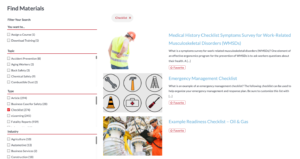
You can also find related content on every page you visit – these help you find similar content if you are looking for more than one thing.
We’ve organized our content library in a few ways, and one of the major ones is by resource type.
You can filter these down by clicking on the filters on the left side of the All Topics screen, as pictured below:
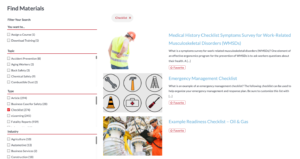
Clicking on the checkmark next to a Topic, Type, or Industry will let you filter down to just the resources that match what you checked.
You can also get even more refined results by selecting Assign a Course (to only see online training) or Download Training.
Here is a list of all the resource types and what they are.
- Safety Talks: Compilations of material used for instructor led training (ILT). They include a PowerPoint, a handout, a quiz, and a leader guide.
- Safety Videos: Videos that we have sourced for you to use as part of your Safety Training.
- Picture This: Pictures of people doing things very unsafely, and tips on how you can avoid the same issues.
- Training Plans: Monthly training plans to help you find appropriate safety materials and plan out your training program.
- Stats & Facts: Statistics and various fact sheets regarding safety training, safety management, and the impact it has on organizations.
- Train the Trainer: These special materials will help you become a better trainer. You can learn how to better deliver a safety meeting, manage your program more efficiently, and more.
- CEO Briefing: These briefings will help you make the business case for safety.
- Fatality Reports: These reports of real life incidents and fatalities will help you reinforce the importance of safety.
- Puzzles and Games: Crossword puzzles, Word searches, and more to help engage your crew during safety meetings and otherwise.
- Safety Checklists: These lists will help you build out a comprehensive safety program on almost any topic.
- Special Reports: These reports include our quarterly newsletter, Environmental Compliance Insider. You can also find various reports we’ve put together over the years covering numerous subjects.
Safety Talks are compilations of material used for instructor led training (ILT). They include a PowerPoint, a handout, a quiz, and a leader guide. They are useful for delivering short, meaningful training on a regular basis. This is compared to e-Learning, which is more useful for autonomous training, yearly compliance training, etc.
Finding Safety Talks is easy. You can find them from the home page on the main image or under the resources menu.


Once you find the Safety Talk you want to see, click on it to open it up and download or present how you like.
SafetyNow ILT content is for members only! If you are a member, make sure you are logged in. If you aren’t a member – sign up today!
We also have a separate tier that includes videos, so if you’re logged in but still unable to access videos, let us know and we can discuss adding videos to your subscription.
If you continue to have trouble viewing an article while you are logged in, contact us at [email protected] or call 1-800-667-9300.
Yes! We know that you can’t always be attached to your computer.
As an SafetyNow ILT member, you can download the content and tools to use as you need. Most items have a download option to make it easy for you to get the material you need.
Some tools will offer both a PDF or Word Doc option so you can either use the material as is or edit it to suit your needs. You can also download and modify PowerPoints in any way you need.
There are a few types of training when it comes to safety. By far, the most common type of training is Instructor-Led, although you may not know it by that name.
Any time someone is standing in front of a group of people and training them, that is Instructor-Led Training, or ILT. This could be a toolbox talk, a class, or a safety talk. Regardless, the key is that an instructor is presenting material to a group of people.
ILT is useful for delivering short, meaningful training on a regular basis. This is compared to e-Learning, which is more useful for autonomous training, yearly compliance training, etc.
At SafetyNow ILT, our philosophy is to create articles, Meeting Kits, videos, puzzles and games, and more, to help you deliver memorable training without spending hours creating it.


